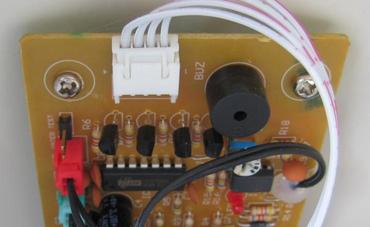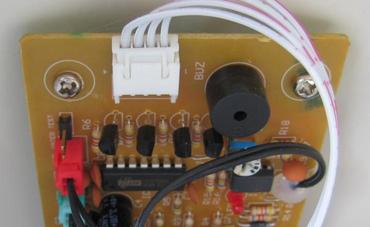Appliance AP 2020
How to remove buzzer sound beep on dehumidifier Appliance AP 2020
As the Appliance group could not give any technical help on this subject, I find it appropriate to add it to the internet.

- Disconnect the power by removing the power cable from the plug! (for safety).
- Remove the upper water container (as done in normal use when it is full).
- Remove the 4 rubber plugs on the inner side where the diagram is located.

- Remove the 4 screws that holds the plastic with the diagram drawing. (You need a torx to remove one of the screws).
- Open the plastic cover and pull it carefully to one side (keeping the water tube mounted on the plastic cover).

- Remove the four screws that holds the PCB with the electronic component. You can see the buzzer here:
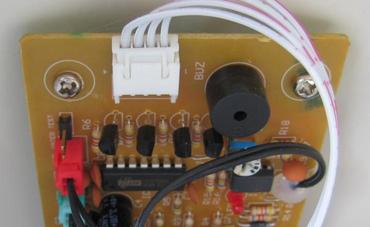
- Pull the PCB a bit out (you can keep the wires on if you like) to get access to the back side of the PCB.
- Unsolder the buzzer.

- Mount the PCB with its 4 screws.
- Mount the plastic cover with its 4 screws (one of them is a torx).
- Mount the 4 rubber plugs
Now it should all be mounted again, and you are ready to use your Appliance AP 2020 dehumidifyer without the noisy BEEP each time the humidity gets above the limit.
Note: The noise is also removed when the water container gets full. Therefore, you need to look for the red light with your eyes once in a while. But I prefer that compared to the annoying buzzer noise in the middle of the night.
Siden er hentet 16984 gange
Last modified 2016-09-05